Friday, 25 November 2011
Working with Cameras
I started to work with cameras in 3D Studio Max this week and have worked through a tutorial in making a camera follow a path. This can be useful if I want a camera to keep target on something and also move around or past the object. First of all I needed to create a Line that would be the path that the camera will follow. Using the line tool I created a Path;
After I had my path, I needed to create an object that the target camera will focus on. I'll just use a standard cube primitive for this;
Now I have my path and I have my object, I just need to create my camera. Under the create tab, then under the cameras tab, I can create a Target camera. Click and drag from where I want my camera to be placed, which is going to be somewhere on the spline and then release the drag on the target that I want the camera to focus on;
Now the camera is created, we need to attatch it to the path so that it knows that it is going to follow it. If I select the camera and then go to the motion tab and give it an Assign Controller called Path Constraint. This will attatch the camera to the path and allow it to only move along the path;
The camera will snap to the start of the path and it has also added two keyframes into the timeline. Now when we play the animation it will move across the path and continue to face the object.
I also tryed this technique with a free camera. This will remain facing in the direction that I choose and follow the path. For this, I followed the same techniqu as I did for the targe camera, however I used a Free Camera and also I changed the shape of the path. Here is the layout of the scene now;
Now if i change the perspective view port to view what the camera002 sees, It will follow the path to see the 4 objects;
Subscribe to:
Post Comments (Atom)



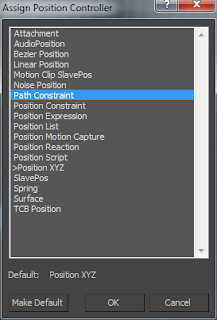








No comments:
Post a Comment