Ive started making my first scene for my animation. My first scene is 3 seconds long and it starts with a close up of one of the TIE Fighters. The camera then pans out to reveal the army of TIE Fighters, TIE Bombers and Darth Vaders TIE Fighter.
To set the scene I first had to import the models of my TIE Fighter, TIE Bomber and Darth Vaders TIE Fighter. Once I imported these models, I had to clone multiple TIE Fighters and then make one clone of the TIE Bomber. Here are the models in place;
Now I have my models in place, I need to create the camera and I need to make a Sky Dome.
First ill make my camera so i know the size of my scene.
My camera is going to be starting amongst the army at the centre back TIE FIghter and then panning barckwards and up to reveal the moving army. So I need to first create a path for my camera to follow;
Next I can create my camera, Ive decided to use a Target camera to ensure that when it follows my the path its constrained to, it will also make sure its focused on the original TIE Fighter. Once ive added the camera to the scene I then need to add the path constraint. Under the motion tab I select the position Assign Controller then click on the small icon above to assign the position controller to a path constaint;
Now I add the path that is the line so that it knows that it is assigned to that line;
Now the Camera is created, I need to make my sky dome and put it around my scene. To create the Sky dome, first I create a GeoSphere and then make sure its big enough to fit my scene inside;
I then added a starry space material to the geosphere. Here is the material in the material editor;
In order for the material to show up from the inside, i needed to do a number of things. Firstly I need to convert the geosphere to a editable Mesh so that I can edit it. Now I select the element to edit;
Then I used the Flip Normals option near the bottom of the modify tab;
This then makes the sky dome look like this;
Now my scene is complete and I rendered it to see how it went. It looked similar to what I had in mind, however I felt as though the TIE Army should be moving even if only slightly to give it some more realism as they wouldnt be completely still in space.
So to do this, I created a auto key and then moved across the the last frame and then moved the Army forwards slightly. This animated the army to move forward and as my camera targets a TIE Fighter, it will always keep the army in the scene.



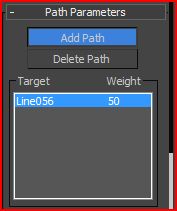







No comments:
Post a Comment